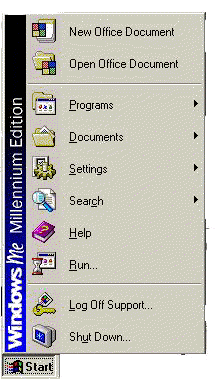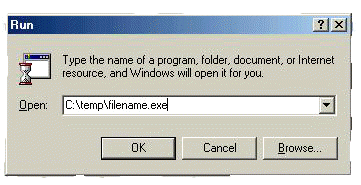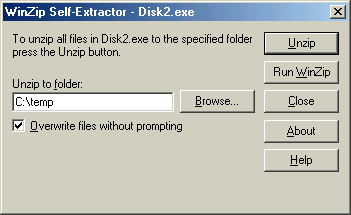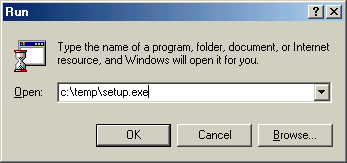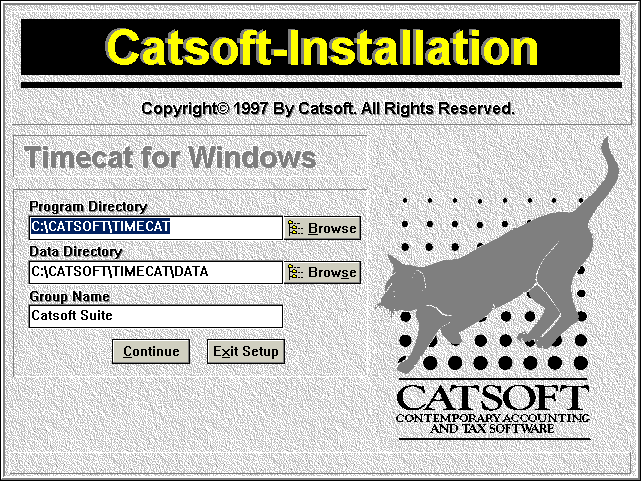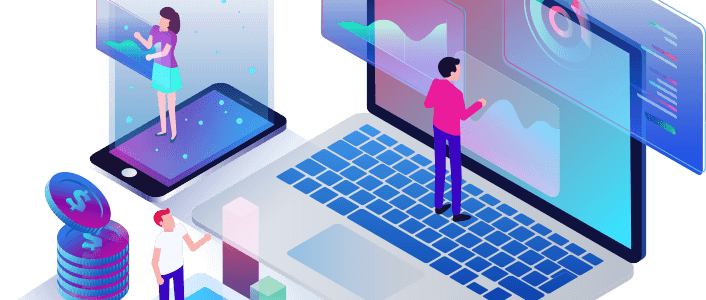
Please read the following before proceeding.
| 1. | If you have the same Catsoft software you are about to install/update please make sure that the software is not opened and if on a network environment please make sure no users has the software opened. |
| 2. | Ensure a backup of the existing database is made prior to updating the software. |
| 3. | Locate the drive and folder where the prior version of the software is installed, e.g. (X:\Catsoft ). |
| 4. | Consult your IT department if you could not manage to locate the original installed location of the software. |
| 5. | If installing in a network environment, check with the administrator the rights to access a particular drive and folder. |
Installing the software
| 1. | On the Windows Desktop click on |
| 2. | Then click on Run.
|
| 3. | Once you have clicked on Run the following screen will appear. Type in the directory you have created follow by the name of the file as indicated below. Then click on OK..
|
| 4. | The following screen will appear. Make sure the drive and folder is correct as shown below. Then click on Unzip to extract the file.
|
| 5. | Click on close |
| 6. | Then repeat steps 1 to 3 but in the box type in the SETUP.EXE instead, shown below. Then press OK and it will start the Catsoft Installation.
|
| 7. | This is the Catsoft installation window
|